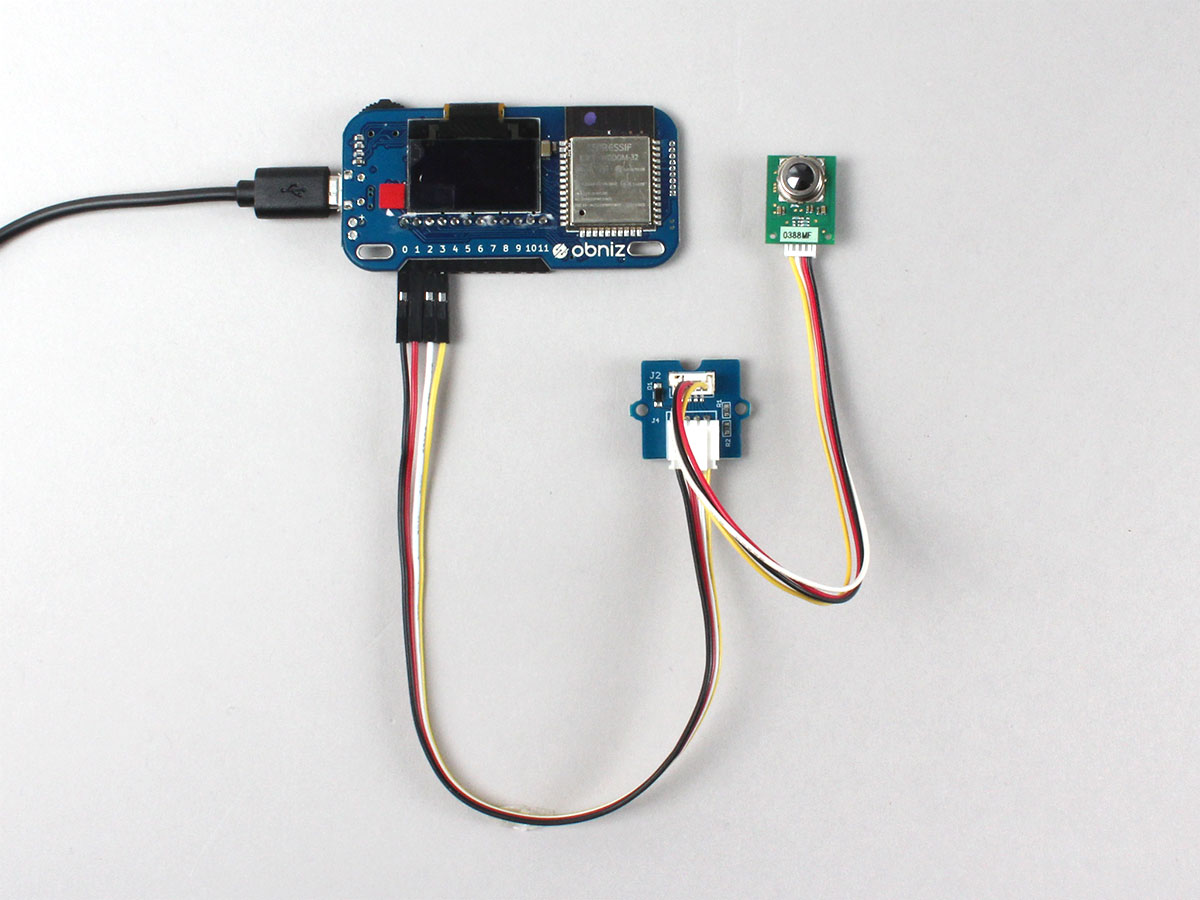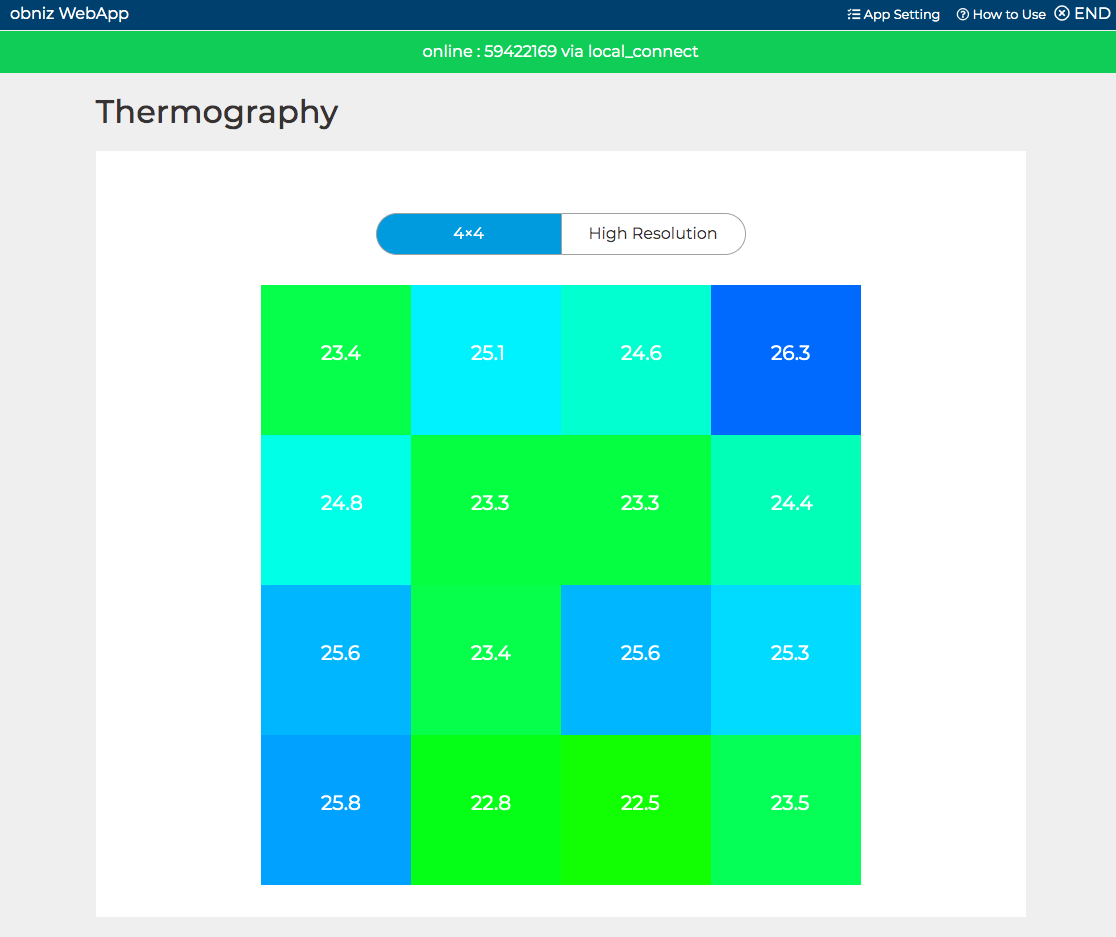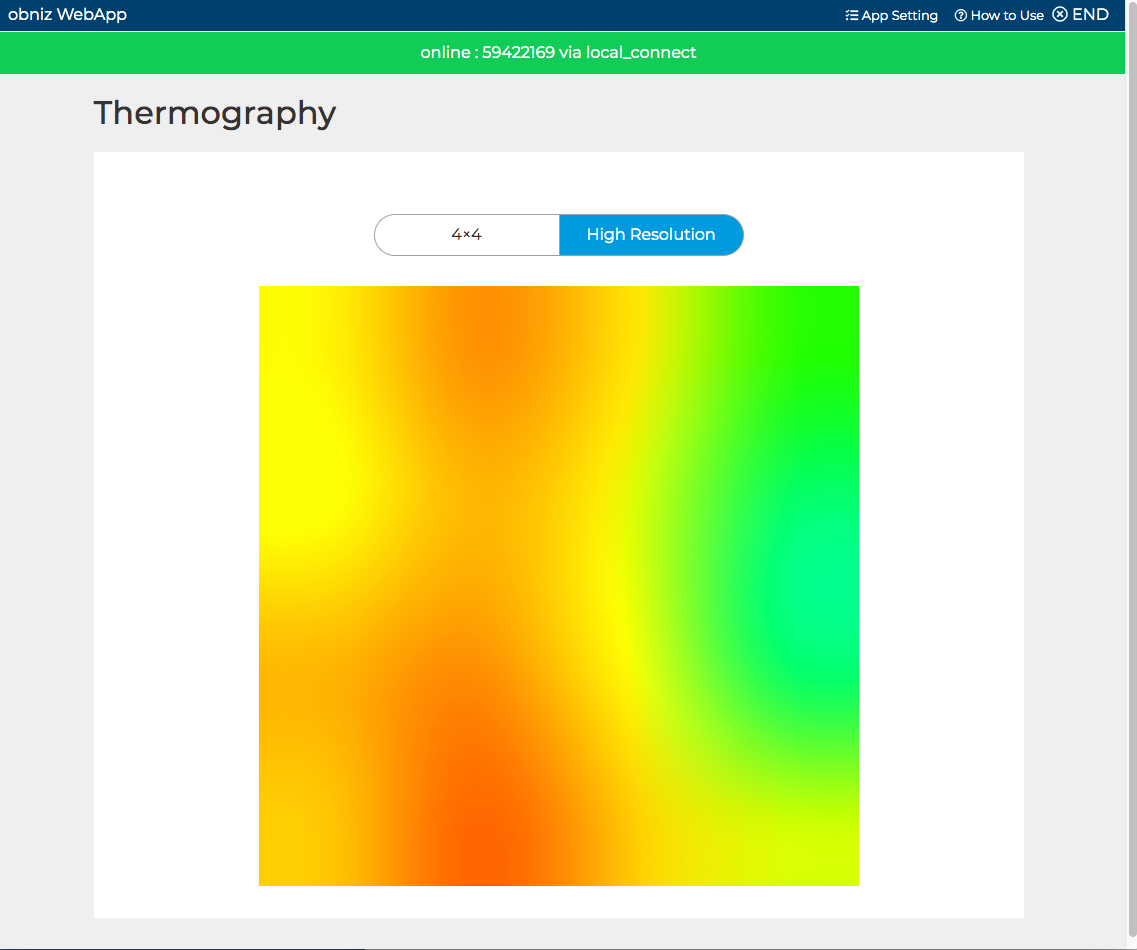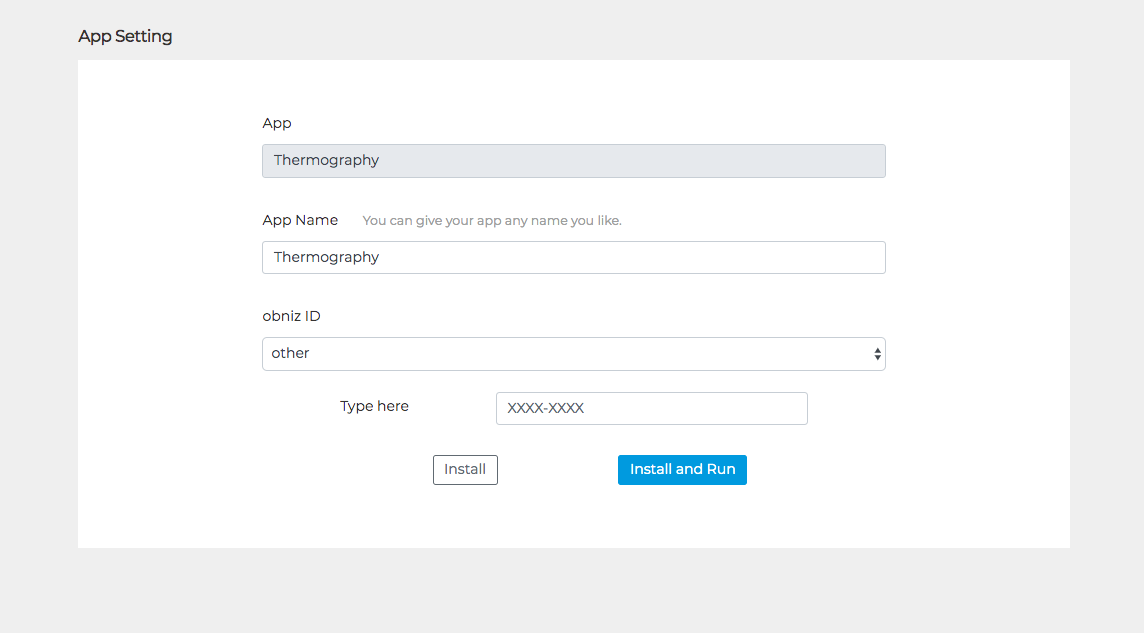Overview
A web application that draws a thermograph using D6T44L.
You can visually check the temperature around the thermosensor in this two ways with 16 pixels(4×4) and high resolution.
Additional Information
- Updated : Nov 19, 2019
- Author: obniz Inc
By using the app, you agree to the Terms.
Things to prepare
- obniz borad
- MEMS Thermal Sensor-D6T44L
How to use
- Connect obnizBoard and D6T44L as follows.
- gnd: 0
- vcc: 1
- sda: 2
- scl: 3
Execute it.
Click the “4 × 4” and “High Resolution” buttons to switch to each thermograph.